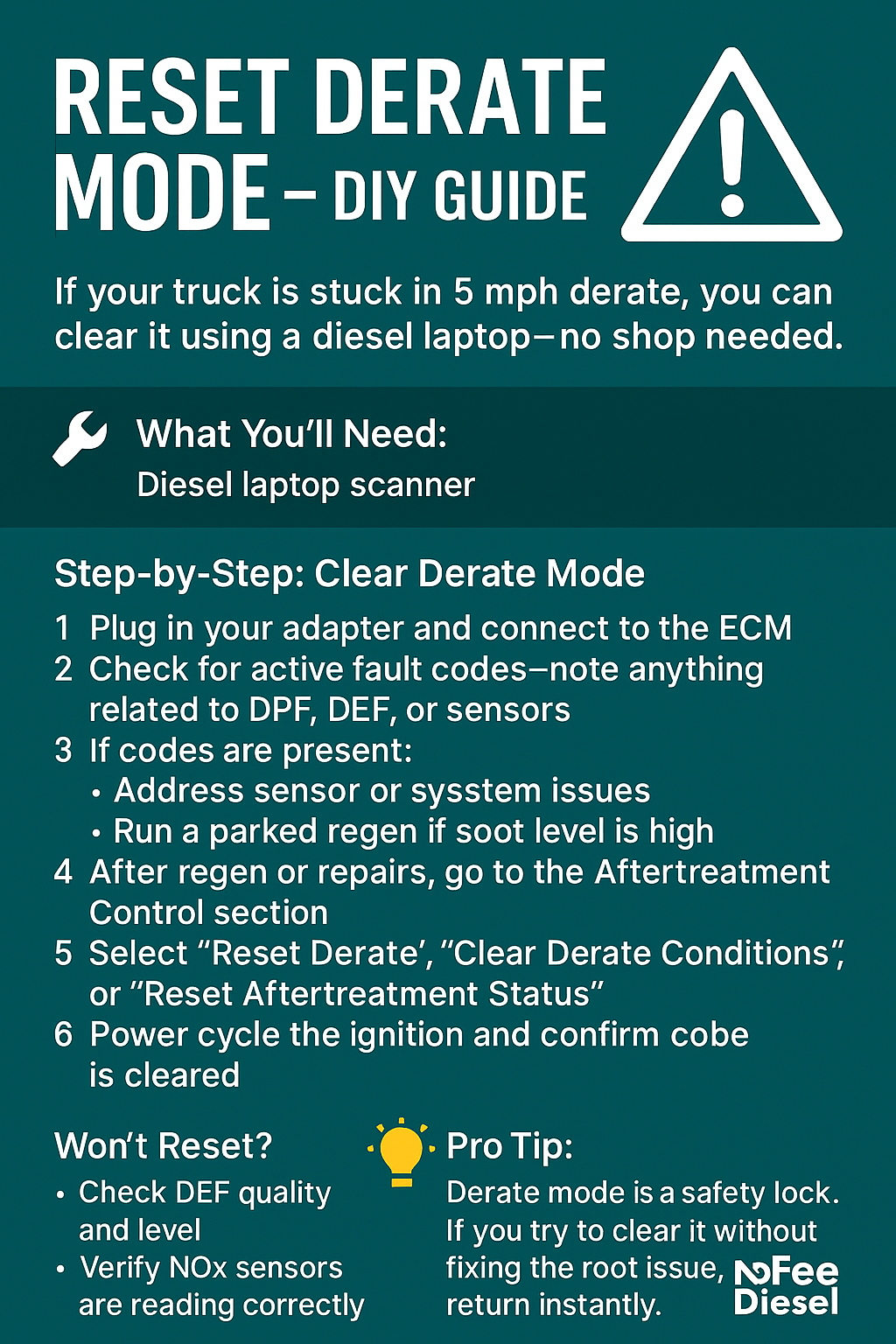
How to Reset Derate Mode on a Diesel Truck Without Going to the Dealer
Share
If your truck is stuck in 5 mph derate or won’t regen, chances are you’re dealing with an emissions-related lockout. Common causes include SPN 5246, SPN 3364, or failed regens.
The good news? You can reset derate mode using a diesel laptop—without waiting days for a shop.
🛠 What You’ll Need:
-
Diesel laptop scanner
🔄 Step-by-Step: Clear Derate Mode
-
Plug in your adapter and connect to the ECM
-
Check for active fault codes—note anything related to DPF, DEF, or sensors
-
If codes are present:
-
Address sensor or system issues
-
Run a parked regen if soot level is high
-
-
After regen or repairs, go to the Aftertreatment Control section
-
Select “Reset Derate”, “Clear Derate Conditions”, or “Reset Aftertreatment Status”
-
Power cycle the ignition and confirm code is cleared
⚠️ Won’t Reset?
-
Check DEF quality and level
-
Verify NOx sensors are reading correctly
-
Some systems may require multiple conditions to clear (clean filters, no codes, and full regen cycle)
💡 Pro Tip:
Derate mode is a safety lock. If you try to clear it without fixing the root issue, it may return instantly. Use live data to monitor DEF dosing, NOx values, and soot level before resetting.
👉 Need a scanner that clears derate and resets aftertreatment systems? Click here to shop diesel laptop kits
